SQL/RDBMs
Lucee has native integration with every popular SQL database on the market and can communicate with any JDBC compliant database driver. The default installed drivers are for these databases:
- DB2
- Firebird
- H2 Database Engine in Embedded Mode
- H2 Database Engine in Server Mode
- HSQLDB (Hypersonic SQL DB)
- MSSQL - Microsoft SQL Server (Vendor Microsoft)
- MSSQL - Microsoft SQL Server (Vendor jTDS)
- MySQL
- JDBC-ODBC Bridge (for Access,MSSQL)
- Oracle
- Other - JDBC Driver
- PostgreSQL
- Sybase
Configuring Datasources
Access to the SQL database is setup by configuring a datasource in the Lucee Admin or in an Application.cfc
Lucee Admin
To configure a Datasource for the Web Context, or for all websites via the Server Context:
log into the Lucee Admin and go to Datasources.
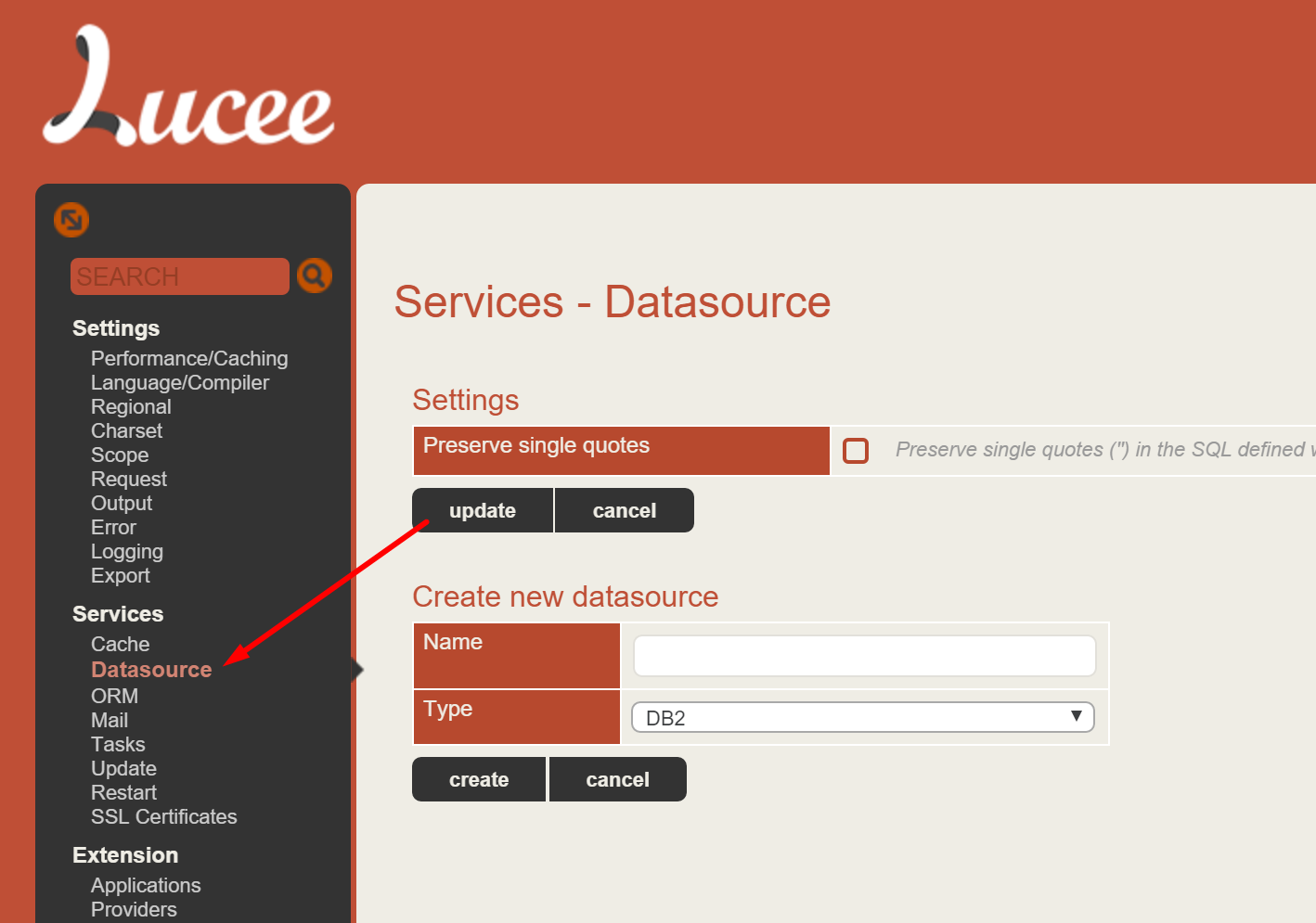
Enter a name for the datasource and select the Type of datasource it is
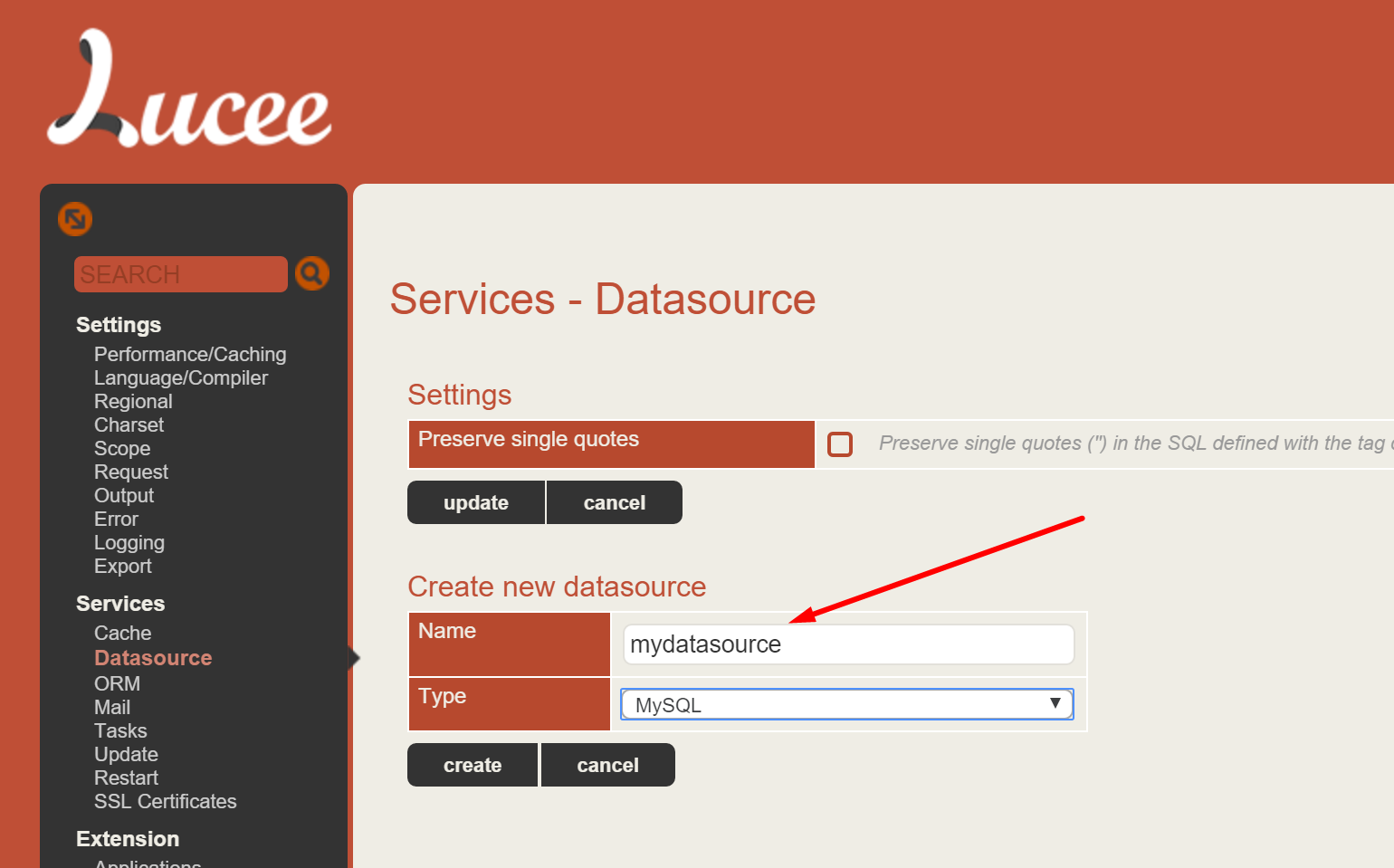
Configure the datasource with the appropriate settings.
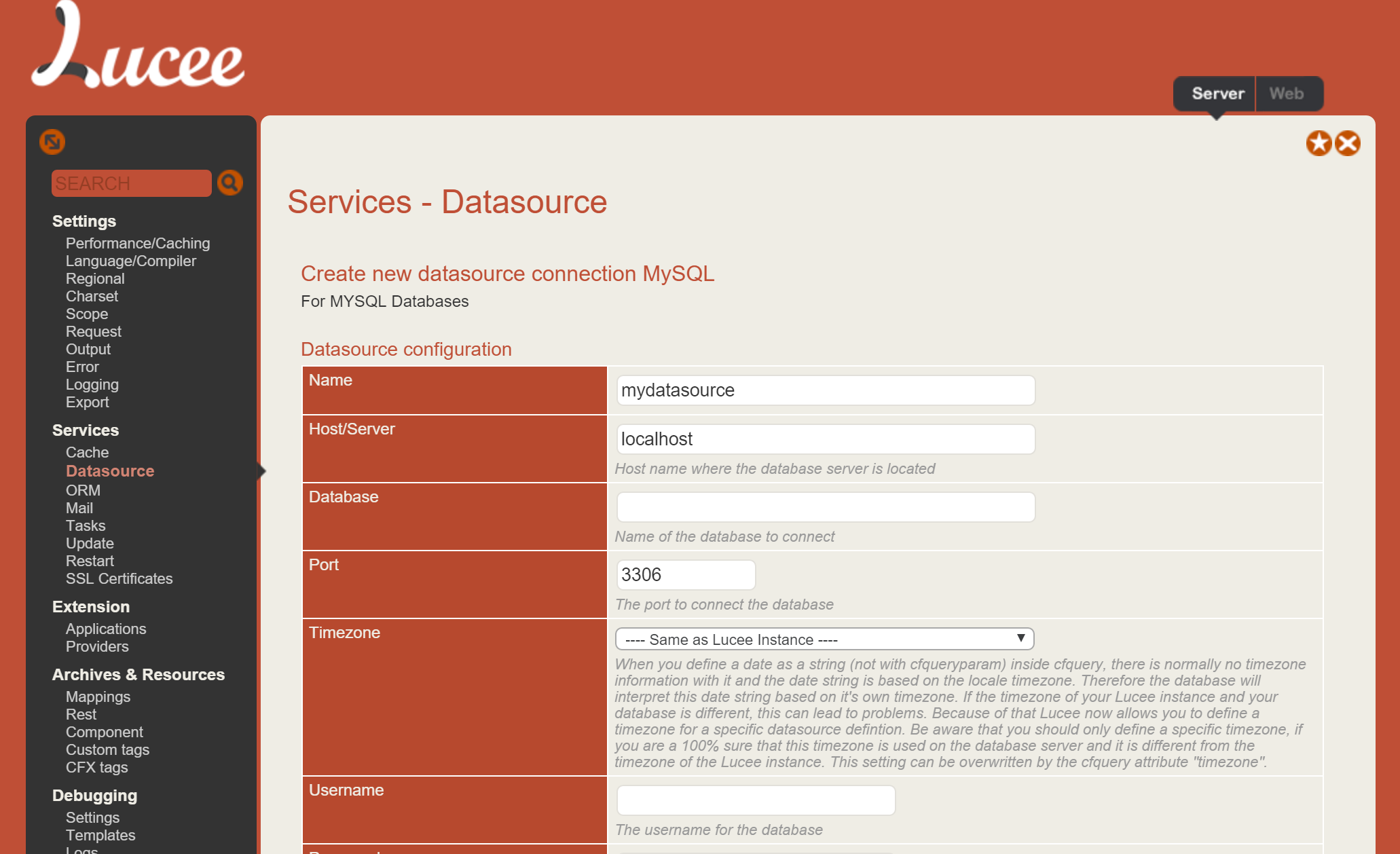
Application.cfc Configuration
The entire datasource can be configured in an Application.cfc so that the datasource definition is portable without needing to manually configure in the admin. The easiest way to do this is to setup the datasource in the admin in the above example, and then copy the config that the Admin provides.
Setup the datasource as described in the Lucee Admin section
Edit the datasource that was created, and at the bottom Lucee will provide the configuration that can put into the Application.cfc
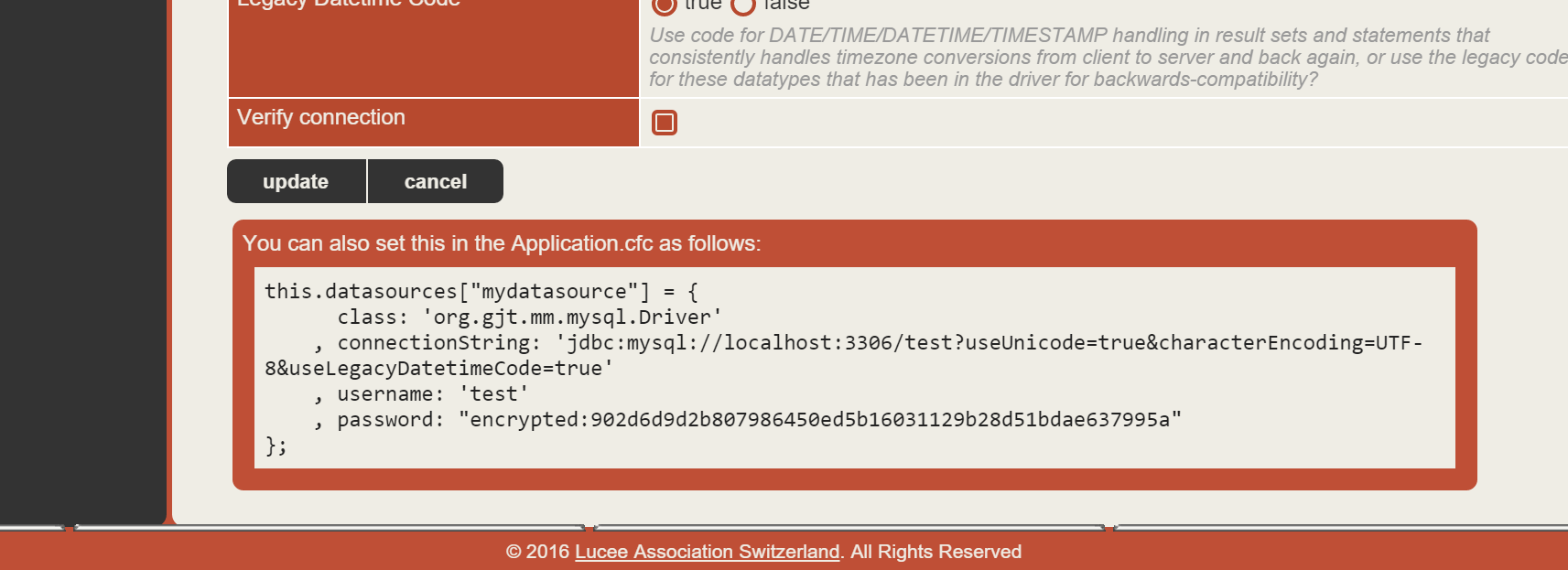
Copy this into your Application.cfc, which should at a minimum then look like:
Application.cfc
component {
this.name="myApp";
this.datasources["mydatasource"] = {
class: 'org.gjt.mm.mysql.Driver'
, connectionString: 'jdbc:mysql://localhost:3306/test?useUnicode=true&characterEncoding=UTF-8&useLegacyDatetimeCode=true'
, username: 'test'
, password: "encrypted:902d6d9d2b807986450ed5b16031129b28d51bdae637995a"
};
}