Arrays Examples
Lucee Array indexes start at 1 and are passed by reference. If the elements in the array are Boolean, Numeric or Strings (simple values) they are passed by value. All other complex types are passed by reference.
An array in Lucee can hold any type or it can be a Typed Array
Creating Arrays
Arrays can be created with elements or empty and elements added later.
Create an Array with some elements
Create an Empty Array
Appending Elements to an Array
Array Types (aka Typed Arrays)
Lucee can constrain all elements in the array to be of a certain type. This is accomplished by adding [] to the type signature. This is useful when you know that the array used or returned by a function, will always be of the same type. Consider the following function which returns a string:
When running this code, it will output: foo
This type signature can be updated to return an array of strings like so:
When running this code, it will output an array:

With the Typed Array being expected, if the function now returns a string, we will see that it errors:
Which errors with can't cast String [foo] to a value of type [string[]]
It is also possible to pass Typed Arrays as arguments to a function:
Which would output:

Additional Information: http://blog.adamcameron.me/2013/12/railo-supports-array-types.html
Referencing Arrays
Dyanmic References
Dynamic variables work as expected
Dumping Arrays
Dumping an array like in this following example:
Will look like:
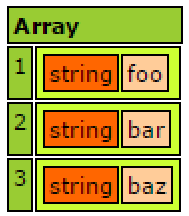
Looping Arrays
For In Loop
Loop Tag
Loop Tag with with Index
Each
For Loop
This is the classic method of looping over an array, and similar to javascript. However the previous methods is a little less verbose.
Advanced Array Usage
Arrays have many functions, see all uses here: http://luceedocs.herokuapp.com/objects
Note: The member functions available on the Array object like .sort() duplicate the older "Built in Function" (BIF) style (like arraySort()). Modern convention is to use the new style, but the old BIFs are still provided for compatibility with older versions of Lucee.