Serialization
Serialization allows turning any complex objects (Components, Arrays, Structs, Queries) into a string representation that can be transferred or stored. The two common scenarios for serialization are 1) Persisting complex Lucee objects to a database or file system, or transfering them between systems, and 2) Turning objects into Json for an API or client use.
Persisting & Transferring Complex Objects
There are sometimes use cases for saving objects to persistent storage directly, and loading them back, without saving the object's data into a structured data store like a SQL database. There are also times when say a Component might want to be transfered between systems, but creating a formal API is overkill. As long as the system both writing and reading the serialized objects is Lucee, any object in Lucee can be saved and recreated.
To serialize (turn it into text) any Lucee object, use the
serialize()functionTo deserialize (get back a real object) any Lucee object, use the
evaluate()function
Serialization Example
This example serializes a simple struct that has a query nested inside of it.
The output of the echo is:
{'BAZ':query('test':['my data']),'FOO':'bar'}
When Lucee serializes complex objects, notice how it is very similar to Json, but there are differences. For exmaple, the query is turned into a function query() which when deserialized, will create the query again. This is something not possible in Json.
To deserialize that string above and get the structure back, use the evaluate() function:
Which the above example outputs:
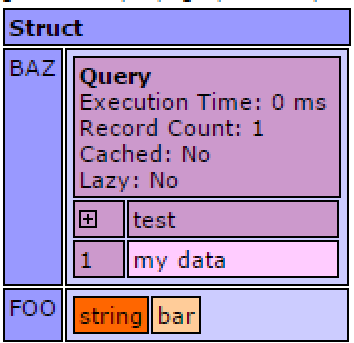
Here is an example of serializing a Component:
First, a basic component:
Then serialize the component:
It results in the output:
evaluateComponent('examples.serialization.basicComponent','c31d231165a410c67a9a8c57da575e88',{'FOO':'bar'},{})
Which this can be deserialized back into the original component:
Which the output looks like:
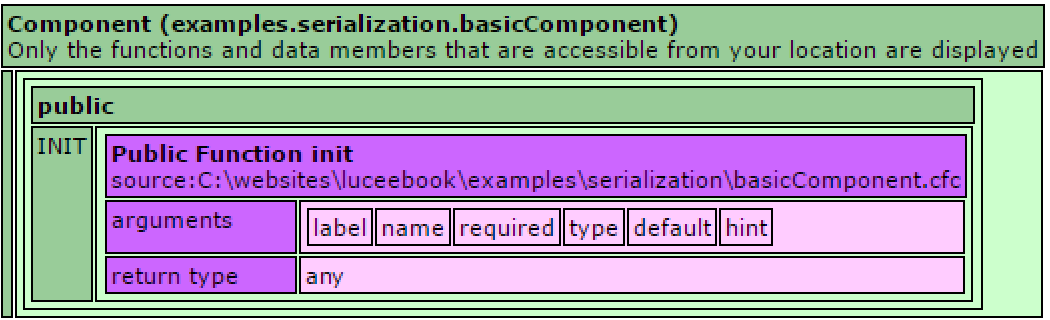
Serializing to JSON
When building web services or REST APIs for example, it is often common to return data in json format. Lucee can serialize structs, arrays & queries into json objects. Serializing to json does not work for components because json is not a sufficient language for serializing all of the data that components can contain.
Serializing and deserializing Json is very similar to the examples above, but uses the serializeJson() and deserializeJson() functions
Json Serialization Example
The output for serializeJson is a valid json object:
{"BAZ":{"COLUMNS":["TEST"],"DATA":[["my data"]]},"FOO":"bar"}
Notice how it serialized the query different than the first example. This is because Json doesn't know about Lucee queries, so the json for a query is an object with columns and data.
An example to deserialize the json back into objects:
This example outputs:
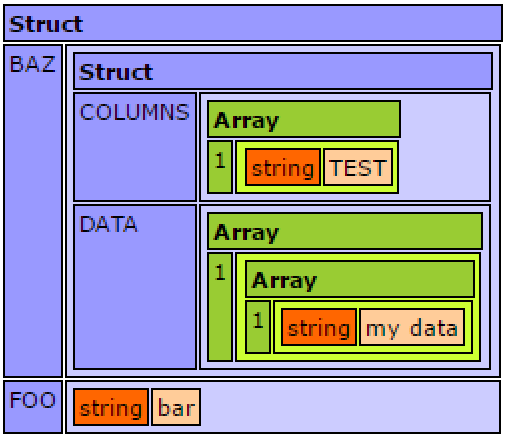
Notice the primary difference is that when deserializing the json, we no longer have a native Lucee query object, but simply structures & arrays. Deserializing json always returns structures or arrays.
Serializing to Binary
It is also possible to use the objectSave() and objectLoad() functions to serialize/deserialize a component to/from binary files. This may be useful when saving and loading objects from the same Lucee installation. However this may not work between Lucee versions or different servers as expected, so it is recommended to use serialize() when transferring objects between systems.