Mappings (Class Paths)
By default, all instances of Lucee Components and Templates are located starting from the webroot of the application. Mappings are used typically used to locate files outside of the webroot
Take for example the following directory structure
- /
- /core
- include.cfm
- basicComponent.cfc
- /web
- /subfolder
- view.cfm
- Application.cfc
- index.cfm
- /subfolder
- /core
Note: In this example, the web server is running from the /web directory, and therefore /core/include.cfm can not be browsed directly from a browser.
Consider index.cfm which tries to instantiate basicComponent.cfc:
<cfscript>
basicComponent = new core.basicComponent();
</cfscript>
Because basicComponent is not in the web root, without a mapping, Lucee would error with:
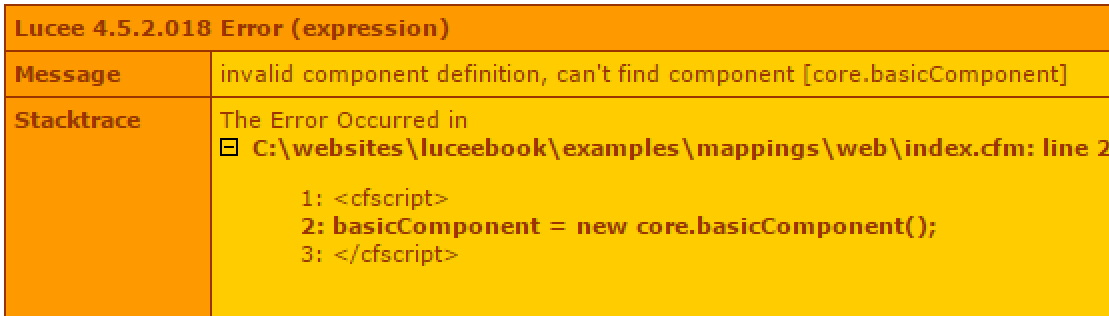
In order for Lucee to find this component, it needs a mapping in the Application.cfc
component {
this.mappings["/core"] = "../core";
}
Now Lucee can find the component.
Defining Mappings Explained
The Application.cfc has a setting this.mappings which is a structure. Each key in the stucture is a mapping, and each value is a relative path starting from the web root. The value can also be an absolute system path.
In the example, this.mappings["/core"] = "../core"; the "../core" is a relative path telling Lucee to set the mapping one directory up.
Absolute Path
It is also possible to create mappings with absolute system paths:
component {
this.mappings["/core"] = "c:\websites\luceebook\examples\mappings\core";
}
Current Directory
To add mapping names which resolve to the to the current web directory, use a ".":
component {
this.mappings["/mymapping"] = ".";
}
Web Subdirectories
By default, Lucee mapping relative paths are from the webroot. Any Application.cfc mappings in nested subfolders operate from the webroot, and not any Application.cfc in question in the subfolder. To set a mapping relative to the Application.cfc, use the following:
component {
this.mappings["/mymapping"] = getDirectoryFromPath(getCurrentTemplatePath());
}
What this combination does is actually set an absolute path by first getting the full file path to the Application.cfc (getCurrentTemplatePath()), and then get the directory from that path (getDirectoryFromPath())