Command Line REPL
Lucee has a Command Line REPL (Read Eval Print Loop) via CommandBox that is useful for CLI (command line interface) applications or testing out simple code snippets. This article assumes that you have CommandBox Installed. See a full tutorial for CommandBox REPL
Accessing the REPL
Open CommandBox and it should look something like this:
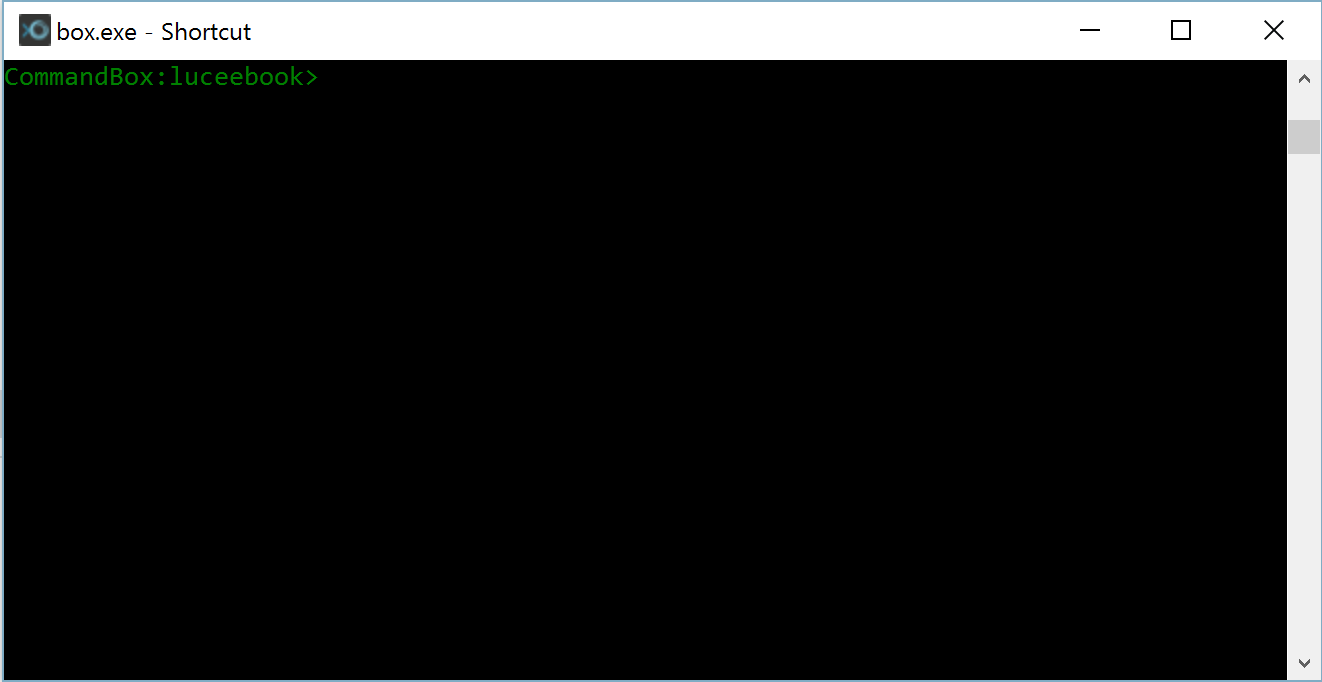
Then type "repl":
repl
Which should look like this:
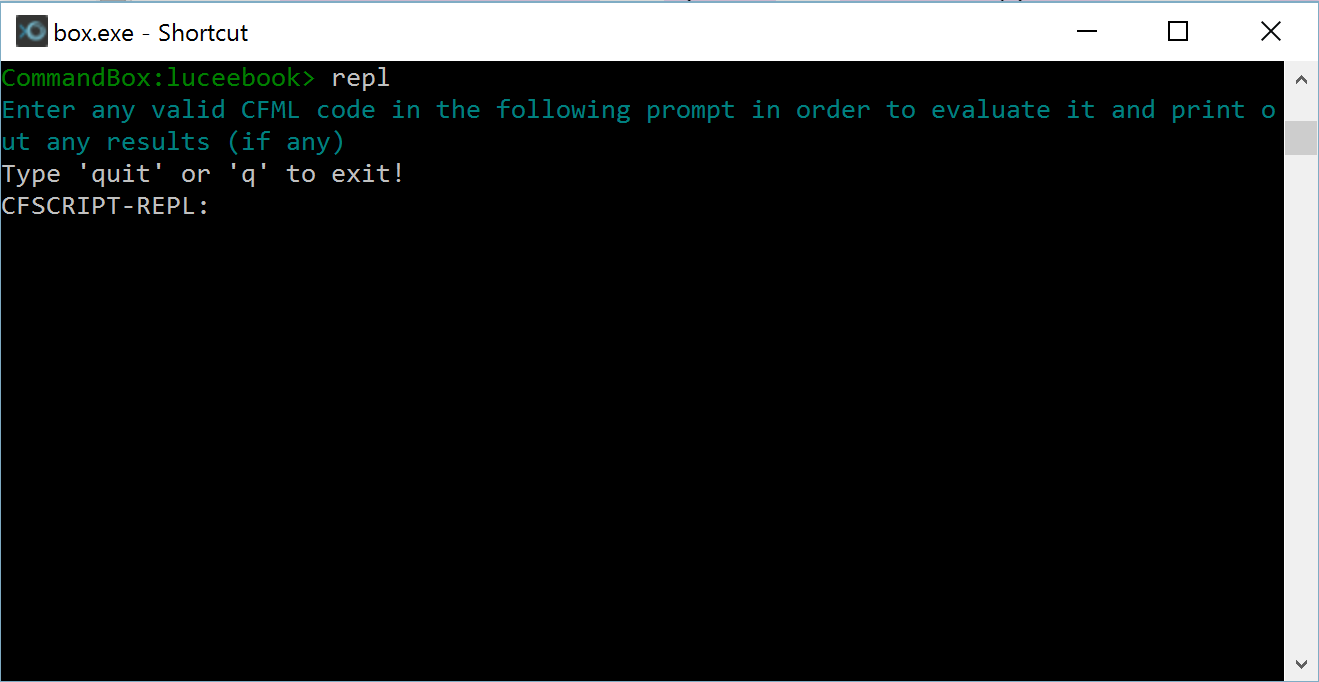
Now you can type any Lucee code, hit enter and it will be evaluated. For example, outputting the current date and time, type:
now();
And hit enter
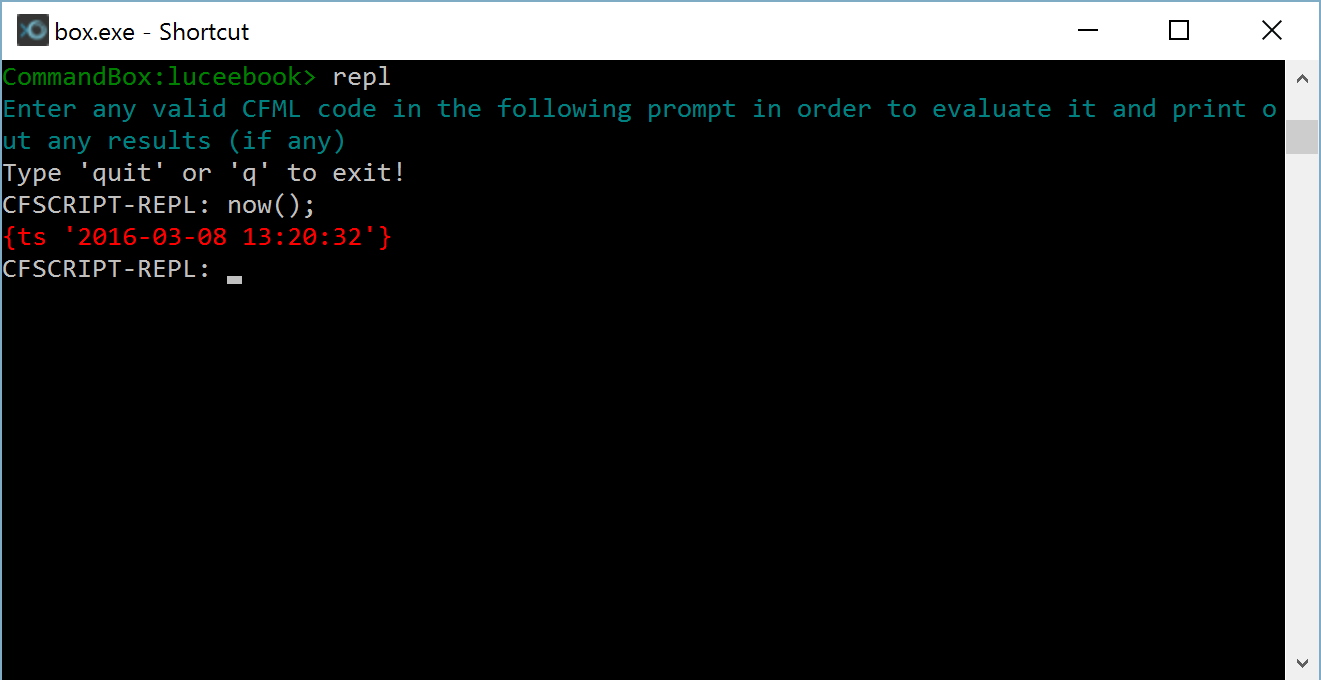
You can find out more features of the REPL in the CommandBox documentation